Add Household Member
This page will enable you to link your profile with that of a family member, if that family member has already registered on the web portal. This is the first step of the process. You need a cell phone to complete this process.
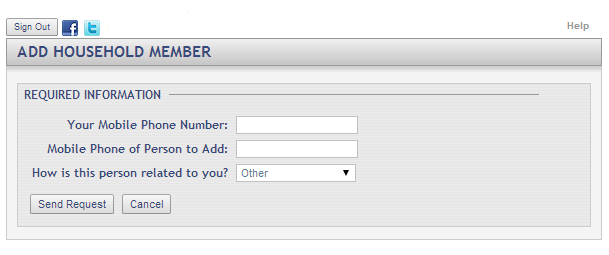
Fields and Options
-
Sign Out (button):
Clicking this button will sign you out of the portal and return you to the web portal login screen. -
Your Mobile Phone Number:
Enter your cell phone number. -
Mobile Number of Person to Add:
Enter the cell phone number of the person you would like to add. -
How is this person related to you?:
Select the type of relationship that this person has to you, i.e. Mother, Brother, Grandfather. -
Send Request (button):
Clicking this button will send a text to the person you are trying to confirm is a family member. They will need to complete this portion through their web portal login. This will be done on the Confirm Member Request page. -
Cancel (button):
Click this button to return to the My Household Members page.