Add Your Property Photos
From this window you can add photos of your home and other important information. See field explanations below to fill out the form properly.
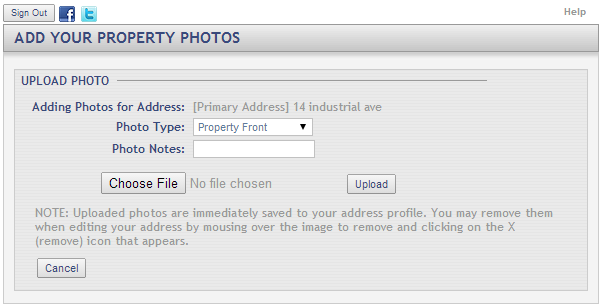
Fields and Options
-
Sign Out (button):
Clicking this button will sign you out of the portal and return you to the web portal login screen. -
Photo Type:
Choose an existing type, such as: property front, gas shutoff, or choose “other” to add pets and any other photos you deem important for first responders to potentially see. -
Photo Notes:
Enter any other information about the photo. -
Choose File (button):
Click this button to choose an existing photo saved on your computer. -
Upload (button):
Click this button to upload your photo once you have chosen it. -
Cancel (button):
If you no longer wish to add a photo, click this button to return to the contact information screen.