Confirm Member Request - Required Information
Once the Confirm Member Request page has been completed, you will be brought to the Confirm Member Request - Required Information page. This page lets you know that a request to finalize the link request has been sent to the mobile phone of the person who added you. They will be asked to log into their person web portal profile and enter the PIN code that was sent to their cell phone. They are required to enter this PIN code on the Finalize Member Request page. Once they have completed this, the link will appear under your Swift911 portal account.
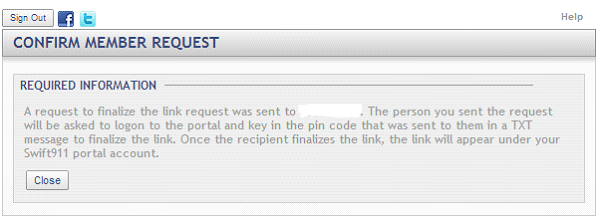
Fields and Options
-
Sign Out (button):
Clicking this button will sign you out of the portal and return you to the web portal login screen. -
Close (button):
Clicking this button will close the Add Household Member - About Your Request page and return you to the My Household Members page.