Confirm Member Request
This page is for the person that was asked to join someone for their family member request. In order to complete the process, you must follow the below steps in order to accept the request and be added as a person to their list of Household Members. They will also be added to your list of Household Members as well. This is step 2 of the process.
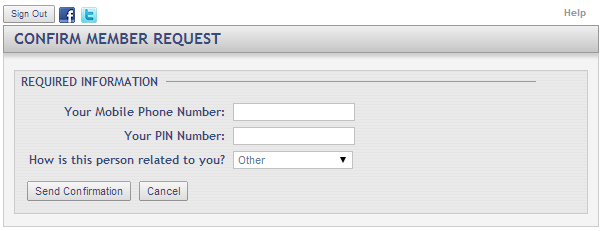
Fields and Options
-
Sign Out (button):
Clicking this button will sign you out of the portal and return you to the web portal login screen. -
Your Mobile Phone Number:
Enter your cell phone number. -
Your PIN Number:
Enter the PIN Code that was sent to the above cell phone number. -
How is this person related to you?:
Select the type of relationship that this person has to you, i.e. Mother, Brother, Grandfather. -
Send Confirmation (button):
Clicking this button will send a confirmation text to the person you are confirming is a family member. They will need to complete this portion through their web portal login. This will be done on the Finalize Member Request page. -
Cancel (button):
Click this button to return to the My Household Members page.