Contact Removal
From this window you can completely remove yourself and your registration to the web portal. Note – If you completely remove yourself you will no longer receive any Swift911 Alerts.
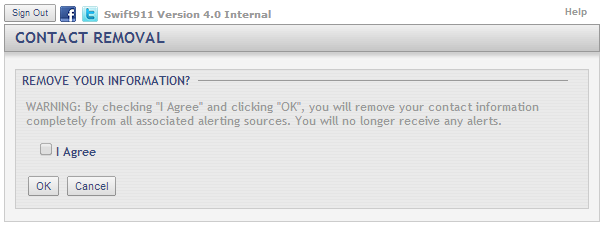
Fields and Options
-
Sign Out (button):
Clicking this button will sign you out of the portal and return you to the web portal login screen. -
I Agree:
Click this button if you agree that you understand that you will no longer receive alerts. -
OK (button):
Click this button after you put a check in the “I Agree” check box. You are now removed and can longer sign in to the web portal. This will log you out of the system and bring you back to the Register Now! page. -
Cancel (button):
Click this button if you would not like to remove yourself and return to the web portal main page.