Existing Address
You will be brought to the Existing Address page if you have attempted to register and you have been identified as an existing user. This window will pop up when you click the “Login” button, allowing you to select an existing address profile or add the address you entered on the Register page.
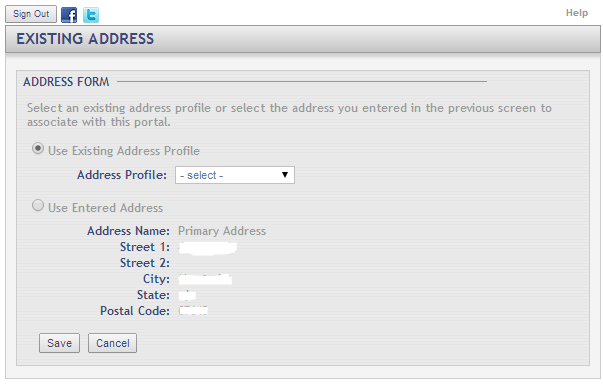
Fields and Options
-
Use Existing Address Profile:
Select the address that is currently saved to your Swift911 profile. -
Address Profile:
Select which Address Profile that you would like to use for your Swift911 profile. The default will be your Primary Address. -
Use Entered Address:
Select the address you entered on the Register page. -
Save (button):
Clicking this button will save your selected address to your Swift911 profile, log you into the system, and bring you to the My Alerts/Subscriptions page. -
Cancel (button):
Clicking this button will bring you to the Register page.