Existing User
You will be brought to the Existing User page if you have already registered. This window will pop up when you click the “Submit Registration” button, letting you know that you are already registered and asking you to log in.
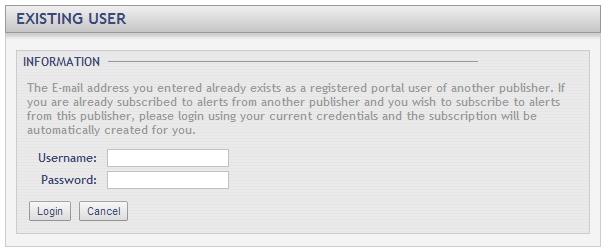
Fields and Options
-
Username:
Enter your web portal username, which is the email address you used to register on the web portal. -
Password:
Enter the password you used to register on the web portal. -
Login (button):
Clicking this button will log you into the system and bring you to the My Alerts/Subscriptions page. -
Cancel (button):
Clicking this button will bring you to the Register page. If you are registering with a different address, you will be brought to the Existing Address page.