My Household Members
From this window you can link your profile to other existing Swift911™ contact profiles. This information may be utilized by first responders or emergency services personnel to reach your emergency contacts or family members during a crisis, disaster, or emergency situation.
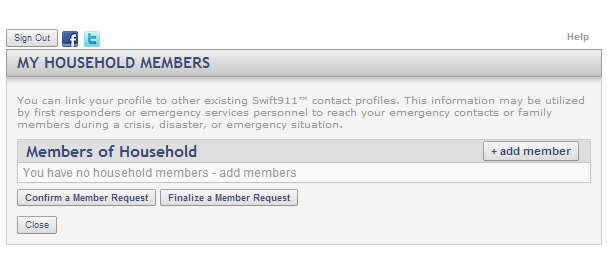
Fields and Options
-
Sign Out (button):
Clicking this button will sign you out of the portal and return you to the web portal login screen. -
Add member (button):
Click this button to link an existing registered web portal user to your account. This will bring you to the Add Household Member page. -
Confirm a Member Request (button):
Click this button to confirm a link another registered user has requested to you. This will bring you to the Confirm Member Request page. -
Finalize a Member Request (button):
Click this button to finalize a request after the person you sent a request to confirms the link request. This will bring you to the Finalize Member Request page. -
Close (button):
Click this button to return to your main web portal screen.