Registration Verification
The Registration Verification screen will appear after you click the “Submit Registration” button if this is the first time you are registering. You will be required to enter the 4-digit confirmation code that was sent to the email address that you registered with. Registration is not complete until you have completed this page. Registration is not complete until you see the Registration Complete! popup. NOTE: If you close this page, you are cancelling the registration process and you will have to register again!
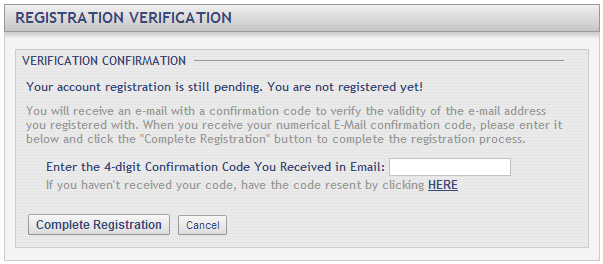
Fields and Options
-
Enter the 4-digit Confirmation Code You Received in Email:
Enter the 4-digit code. -
HERE:
Only click this link if you have not received your confirmation code to you registered email address. Clicking this link will re-send the code to your registered email address. -
Complete Registration (button):
Click this button after you have entered your 4-didgit confirmation code to finalize your web portal registration. Clicking this button will bring up a Registration Complete! popup. -
Cancel (button):
Click this button if you do not want to register on the web portal and wish to be returned to the web portal login screen.