UNSUBSCRIBE: E-Mails - Confirm Your Unsubscription Request
On this page you will need to enter the confirmation code that was sent to your email address. Once you have received this code you will be able to confirm that you want to unsubscribe your email address from receiving email message alerts.
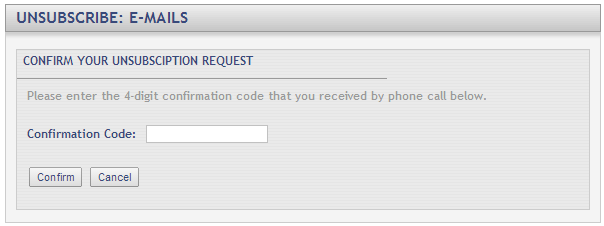
Fields and Options
-
Confirmation Code:
Enter the 4-digit confirmation code you received via email. -
Confirm (button):
Click this button after you have entered the 4-digit confirmation code to confirm you have unsubscribed the correct email address. You will then be brought to the UNSUBSCRIBE: E-Mails - Confirmation page. -
Cancel (button):
Click this button if you no longer wish to unsubscribe a phone number and you will be returned to the portal login screen.